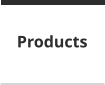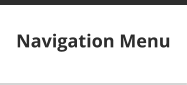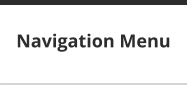ELETECH
PA-100A Paging Assistant
• Feedback elimination • Emergency broadcasting • Versatile system configurations • Easy system access • Push button activation • Paging system control Built upon state-of-the-art digital technology, the PA-100A paging assistant provides a variety of functions to help with your paging needs, such as: Feedback Elimination When making PA announcements annoying feedbacks are often heard due to interferences between the microphone and the speaker. The PA-100A eliminates the feedback by letting the user record the message first, then broadcast it over the PA system with the microphone disabled. Emergency Broadcasting Instead of making a live page, the user can select and play one of nine user supplied MP3 files stored on the system memory card. This is often used to make pre-recorded announcements with detailed instructions in case of fire or other life threatening events. Versatile System Configurations The system can be easily configured to accommodate different needs such as whether to play an alert tone before paging, or if the message should be paged once or twice. Easy System Access The PA-100A is typically connected to and accessed via a phone system. Simply dial the unit’s extension number to gain access, whether it’s to make live page or MP3 playback. Push Button Activation An optional ‘PLAY’ button can be connected externally and used to activate a particular MP3 playback. This is often implemented at locations where there is no phone system connection. Multiple push buttons coming from different locations can all be connected to the same port for activating the same MP3 playback. An optional ‘STOP’ button can be connected externally and used to stop the MP3 playback prematurely. Paging System Control A relay output is provided for optional paging system control. This output is active during page/MP3 playback. If paging system control is not needed, this output can be used to control an external electrical device such as a lamp or a motor for whatever purpose it may serve. Typical Wiring Diagram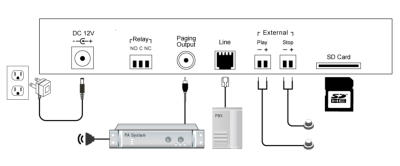

Downloads
PA-100A User’s Manual
Typical Applications
Schools
Airports
Casinos
Railroad/Subway Stations
Markets/Stores/Shopping Malls
Theaters/Auditoriums
Stadiums/Ball Parks
Playground/Amusement Parks
ELETECH
PA-100A Paging Assistant
• Feedback elimination • Emergency broadcasting • Versatile system configurations • Easy system access • Push button activation • Paging system control Built upon state-of-the-art digital technology, the PA-100A paging assistant provides a variety of functions to help with your paging needs, such as: Feedback Elimination When making PA announcements annoying feedbacks are often heard due to interferences between the microphone and the speaker. The PA-100A eliminates the feedback by letting the user record the message first, then broadcast it over the PA system with the microphone disabled. Emergency Broadcasting Instead of making a live page, the user can select and play one of nine user supplied MP3 files stored on the system memory card. This is often used to make pre-recorded announcements with detailed instructions in case of fire or other life threatening events. Versatile System Configurations The system can be easily configured to accommodate different needs such as whether to play an alert tone before paging, or if the message should be paged once or twice. Easy System Access The PA-100A is typically connected to and accessed via a phone system. Simply dial the unit’s extension number to gain access, whether it’s to make live page or MP3 playback. Push Button Activation An optional ‘PLAY’ button can be connected externally and used to activate a particular MP3 playback. This is often implemented at locations where there is no phone system connection. Multiple push buttons coming from different locations can all be connected to the same port for activating the same MP3 playback. An optional ‘STOP’ button can be connected externally and used to stop the MP3 playback prematurely. Paging System Control A relay output is provided for optional paging system control. This output is active during page/MP3 playback. If paging system control is not needed, this output can be used to control an external electrical device such as a lamp or a motor for whatever purpose it may serve. Typical Wiring Diagram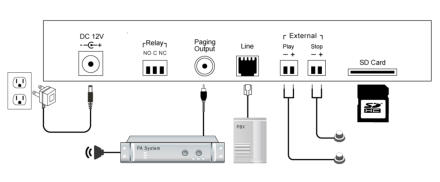

Downloads
PA-100A User’s Manual
Typical Applications
Schools
Airports
Casinos
Railroad/Subway Stations
Markets/Stores/Shopping Malls
Theaters/Auditoriums
Stadiums/Ball Parks
Playground/Amusement Parks